Translated by Google Translate
Fast Way to Install XAMPP in Windows (Trusted)
I have reason why I should write this mainstream tutorial, but this is not about SEO or technique one day one article. I write this tutorial because I want to being this tutorial to be reference for my next tutorial that need to install XAMPP. Well because this tutorial is not too important and too mainstream to read so just go to the point.
- First, download XAMPP in the official website here : XAMPP Web Site or XAMPP in SourceForge.
- After download that file, now run the installation as Administrator (recommended).
 |
| Picture 1. XAMPP Setup |
- Click Next.
- Select all components that you need to install (select all recommended), and then type next.
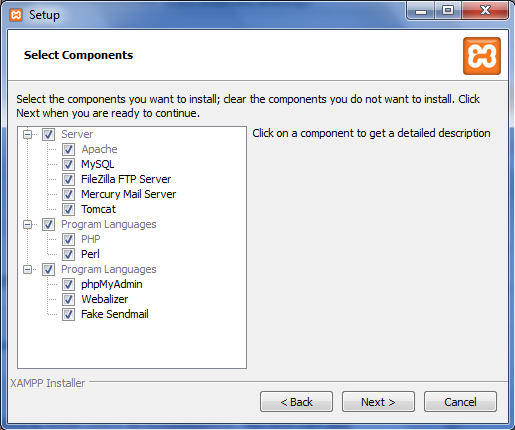 |
| Picture 2. Select Components |
- choose a folder to install XAMPP (C:\XAMPP).
- Now, just click Next, Next and Next until the installation finish.
All you need is just click next from begining :D | ENJOY THE COFFEA!
Tags: MySQL, PHP
Subscribe to:
Post Comments (Atom)







Share your views...
0 Respones to "Fast Way to Install XAMPP in Windows (Trusted)"
Post a Comment
NO SPAM PLEASE!