To installing Yii Framework in Windows, many people say if you should check the requirement first. Well, for me that's not important, you just have to download the latest XAMPP to installing the latest Apache and MySQL. And to installing XAMPP, you can follow my tutorial here :
Fast Way to Installing XAMPP in Windows (Trusted).
- First, we really should to do is configuring Environment Variables, because to installing Yii we need to run Yiic.bat by Command Prompt. Go to Windows Explorer > My Computer and then right clict at the Properties.
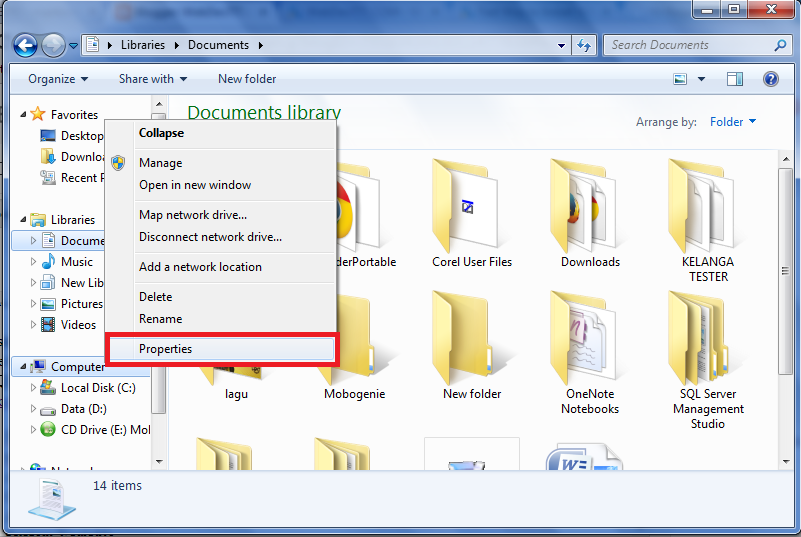 |
| Picture 1. My Computer Properties |
- Click Advanced System Settings > Advanced.
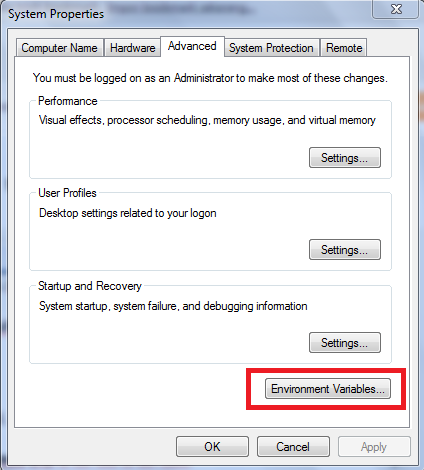 |
| Picture 2. Environment Variables |
- click Environment Variables button.
- At the System Variables group panel, click the Choose Path and click the Edit button. It will appears the window of Edit System Variable.
 |
| Picture 3. Environment Variables |
- At the Variable value field, put ;C:\xampp\php at the end of the value.
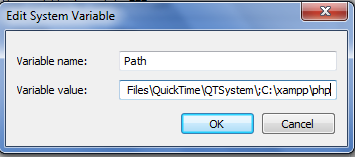 |
| Picture 4. Edit System Variable |
- Now, it's time to installing Yii Framework.
- Download Yii Installation Files at the official website.
- Extract that file into C:\XAMPP\htdocs\foldername. Rename the folder with easy name like yii777 or etc.
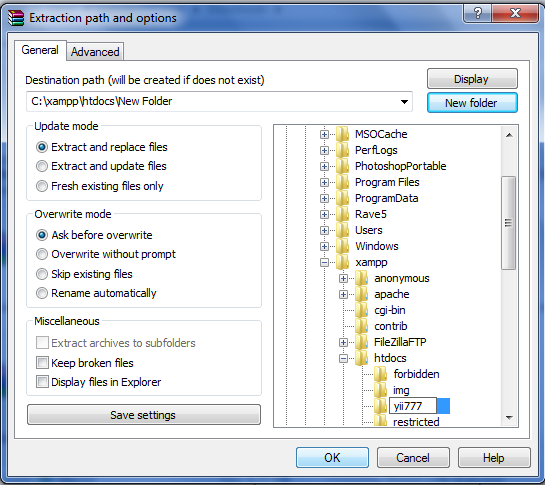 |
| Picture 5. Extract Yii |
- Open Command Prompt, type cd\xampp\htdocs\yii777\framework and then type Enter.
- Type Yiic webapp C:\xampp\htdocs\yii777 and then type y + Enter.
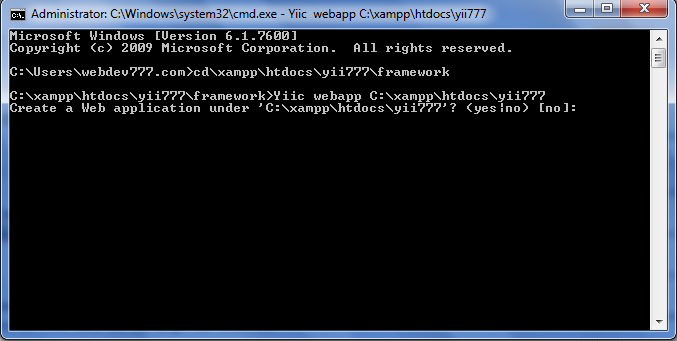 |
| Picture 6. Installing XAMPP using CMD |
- If your success, then it will show : "Your application has been created successfully".
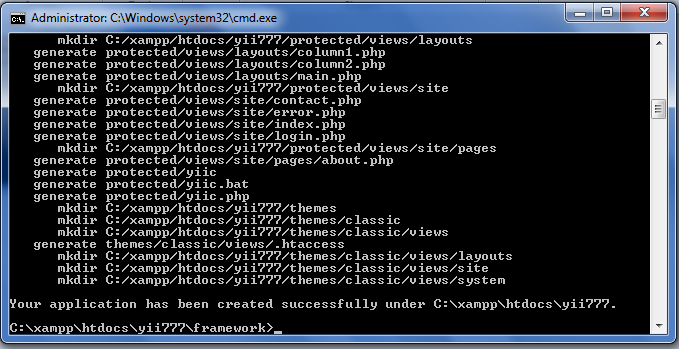 |
| Picture 7. Yii Installation Success |
- To access the web, run the XAMPP services and then click this link http://127.0.0.1/yii777.
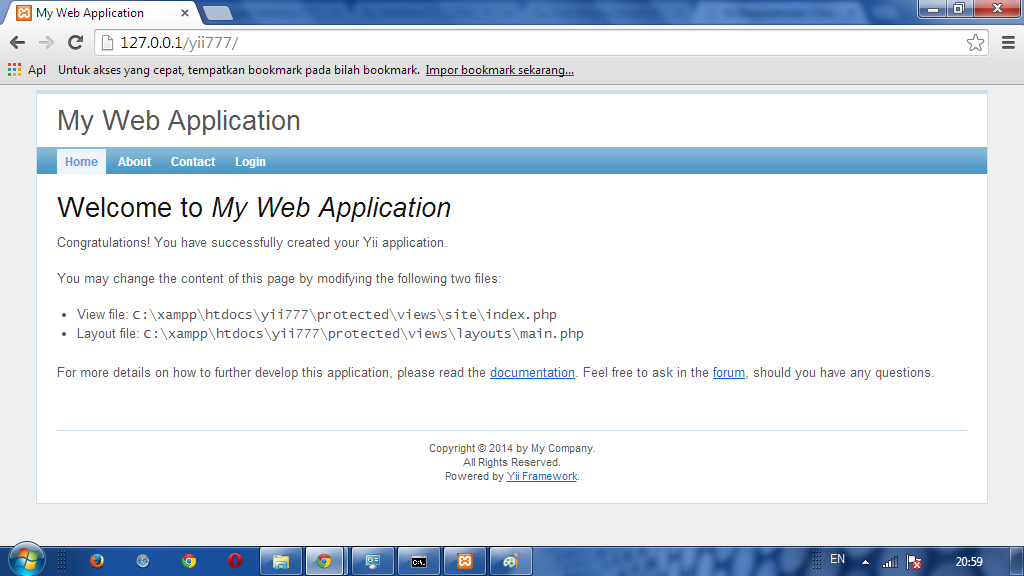 |
| Picture 8 . Yii Home Page |
So, you have finished installing Yii in localhost Windows, easy right? But why it cannot installing in web hosting? Allright, it is because the system operation that used by web hosting is not windows, but Linux. Linux cannot run .bat file, that need to installing yii framework by commnad prompt. So, I want to find how to install Yii Framework without command prompt or that .bat file. I believe if I can install without that's all, I can install it in Hosting. So that's all.
Enjoy the coffea!
Tags:
Yii Framework


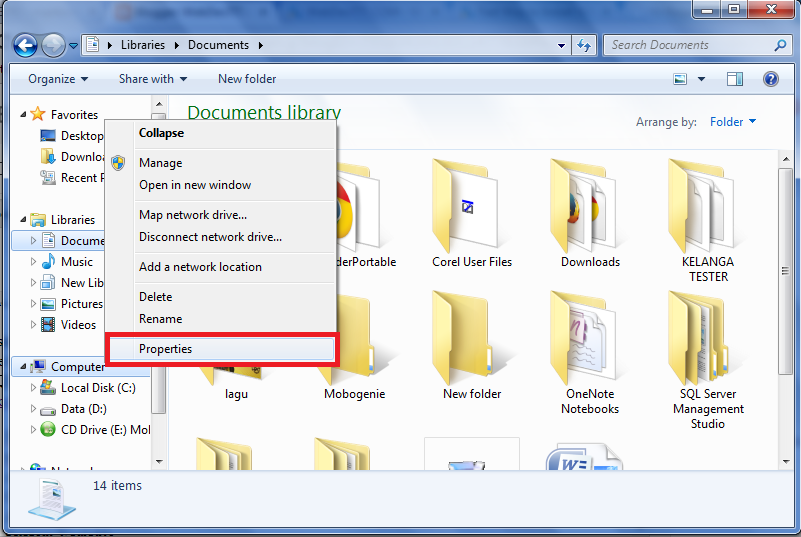
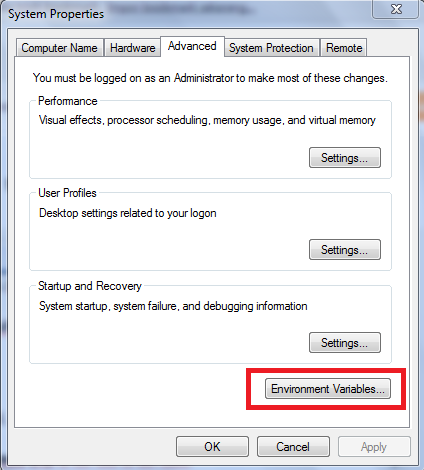

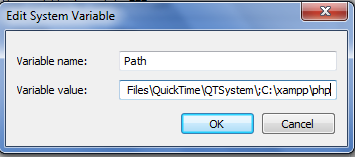
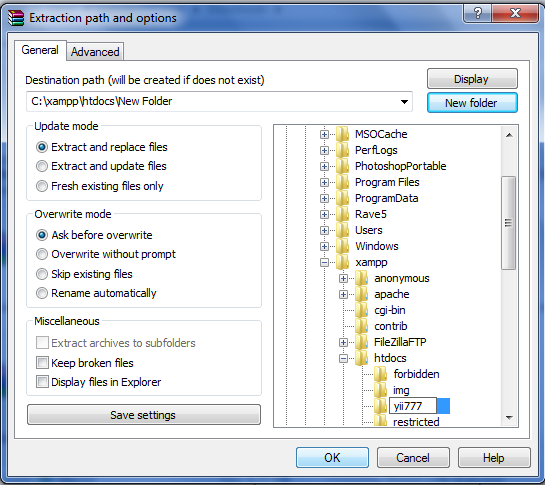
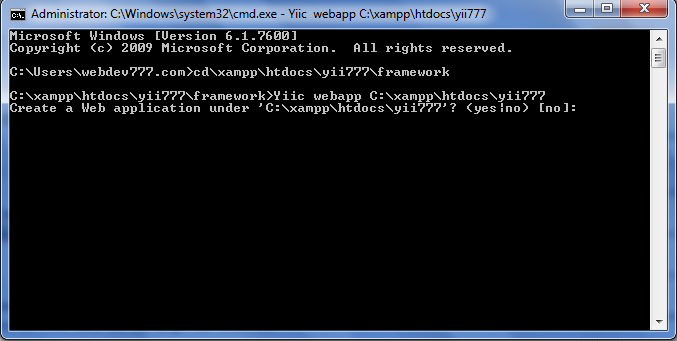
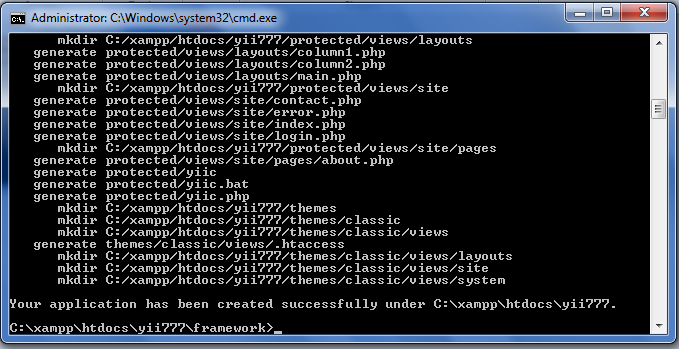
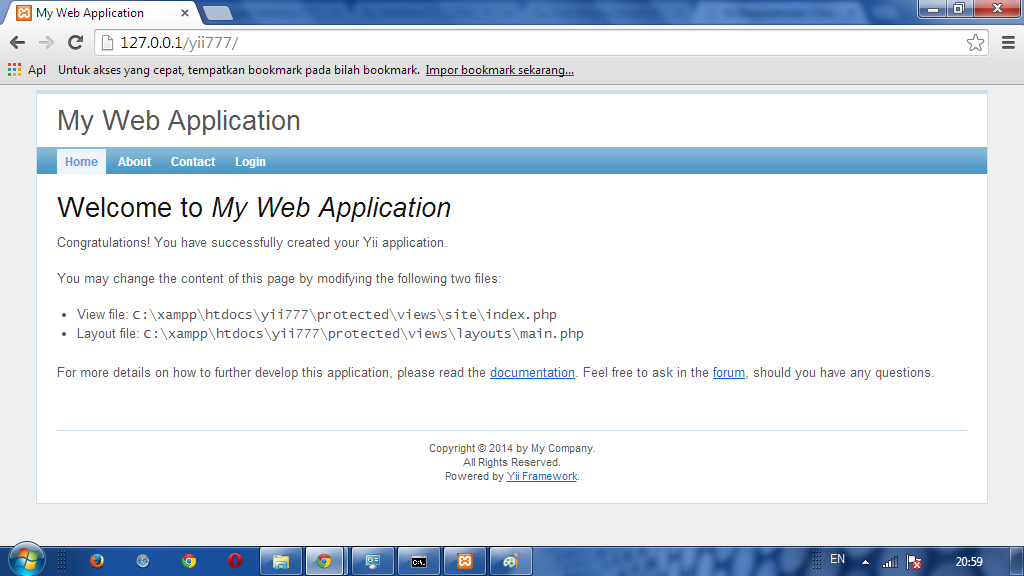







Share your views...
0 Respones to "How to Install Yii Framework in Windows Localhost"
Post a Comment
NO SPAM PLEASE!